This page is designed to help you decide which filter you’d like to be installed in your camera. We recommend you also watch the video which explains the various filter differences and how to manipulate the images in Photoshop. Then download and play with the RAW files or at least open the jpegs in Photoshop and try things out. This should help you decide which filter to have us install.
Watch this video – It should help you decide which IR filter to choose for your infrared conversion.
With our digital infrared camera conversion service you have the choice of 6 IR filters. Along with a UV-Vis-IR full spectrum filter, H-alpha Astro filter & UV ultraviolet filter.
The images below were shot with converted Canon DRebel T3i (600D) cameras to show the differences of each filter. The custom white balance was set on the overall scene for standardization purposes. The original RAW and JPEG files are also provided. Please keep in mind that Photoshop & Lightroom may not interpret the white balance properly – you may need to open these RAW files in Canon Digital Photo Professional (DPP).
For further information on our infrared filters and how they perform in different cameras please visit the FAQ page, for even more info please read IR Primer Chapter 4.
Our Filter Options:
Each horizontal row of images is from a different filter. Refer to the Row/Column text for a description.
Clicking a row will expand additional information.
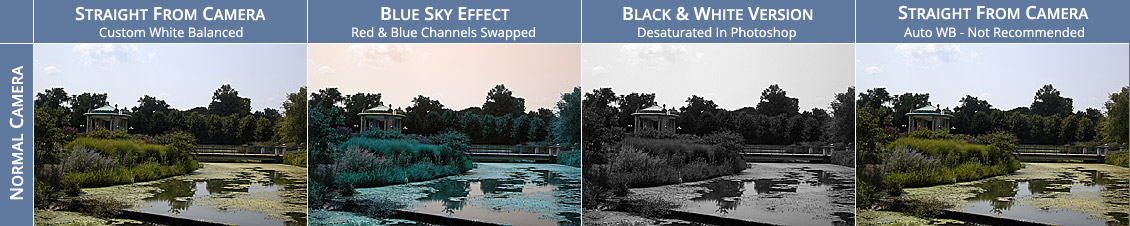
(Unmodified camera, like it comes from the manufacturer.)
Download RAW File
View Larger Version


(equivalent to 830nm Filter)
Download RAW File
View Larger Version
Since the image is captured as BW infrared straight out of the camera there is no need to manipulate in photoshop unless you want to fine tune the BW look. This is our strongest IR filter producing the darkest sky and whitest foliage.


(equivalent to Hoya R72 Filter/ Kodak Wratten 89b Filter/ 720nm Filter)
Download RAW File
View Larger Version
A great all around infrared filter choice. Color infrared is possible although not as saturated as our Enhanced infrared filter and only the blue sky effect is possible. Black & white IR photography looks great with good tonal range.


(equivalent to 665nm Filter)
Download RAW File
View Larger Version
Allows more color to pass and is especially suited for color IR photography with great saturation and color range. BW also looks quite good although with a bit less contrast without adjustments.


(equivalent to 590nm Filter)
Download RAW File
View Larger Version
Provides for a super vibrant foliage and intensely colorful sky. With the red & blue channels swapped the foliage takes on a golden orange tone and sky a beautiful royal blue. The most surrealistic, color infrared filter available. You may be surprised to know this IR filter is also great for black & white IR photography, especially if you want full control of all the elements and love tinkering in Photoshop. The video at the top of this page explains this in more detail.

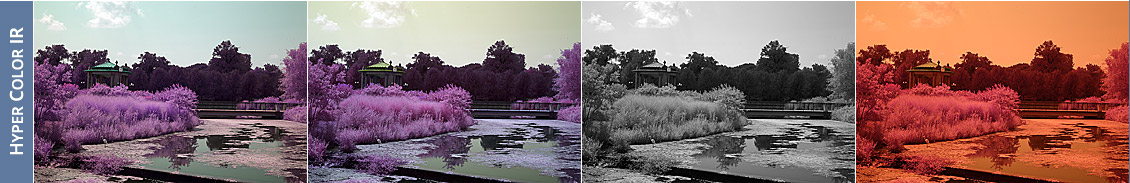
(equivalent to 470nm Filter)
Download RAW File
View Larger Version
Our newest infrared filter variety, Hyper Color, combines the largest portion of visible light with infrared compared to the rest of our IR filter varieties. While on paper it only allows a little more visible light to pass with IR compared with our Super Color IR filter (the next filter down the line), the straight from the camera result is much different as you can see. Secondly, blending more visible with IR gives this filter an advantage for shooting infrared portraits as people retain a more realistic look compared to any of the stronger IR filters we offer. But, because it is also just as sensitive to infrared as any of our other IR varieties, anything in nature that reflects infrared especially well continues to do so with the Hyper Color filter!


(equivalent to: N/A)
Download RAW File
View Larger Version
This is our 1st patent pending color infrared filter that allows you to capture color IR images with the blue sky straight out of camera without the need for Photoshop channel swaps. Its very unique as it behaves completely differently than all other infrared filters because it actually has 2 distinct pass bands. The super blue filter passes blue light as well as infrared light thus allowing for super saturated blue skies straight in camera!Another great side benefit is it’s transmission of ultraviolet light making it possible to also to photograph UV light with a proper external UV only filter to block the rest of the spectrum. One can also use an external filter to block the blue wavelengths and photograph infrared light, similar to our Standard IR filter.

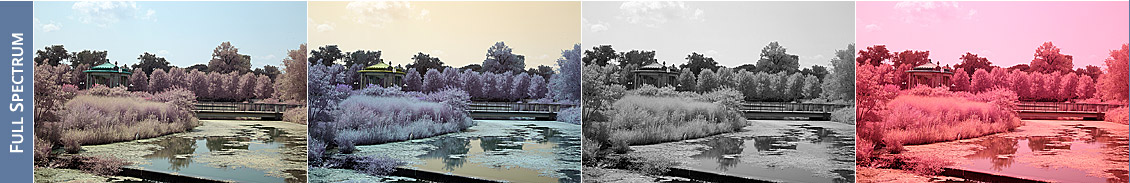
(equivalent to: N/A)
Download RAW File
View Larger Version
The advantage of a clear full spectrum conversion is the ability to change filters in front of the lens. You can shoot UV, visible, IR and everything in between depending on the filter you use. So you can achieve all of the above images and more, with appropriate filters.The disadvantage is also the fact that you have to use filters in front of the lens and since IR filters are opaque black the viewfinder will be blocked making it harder to compose, meter and focus.This conversion is mainly used in special applications photography like forensics, astronomy, medical, etc.
Now that you are familiar with the available filters lets proceed to the next section: